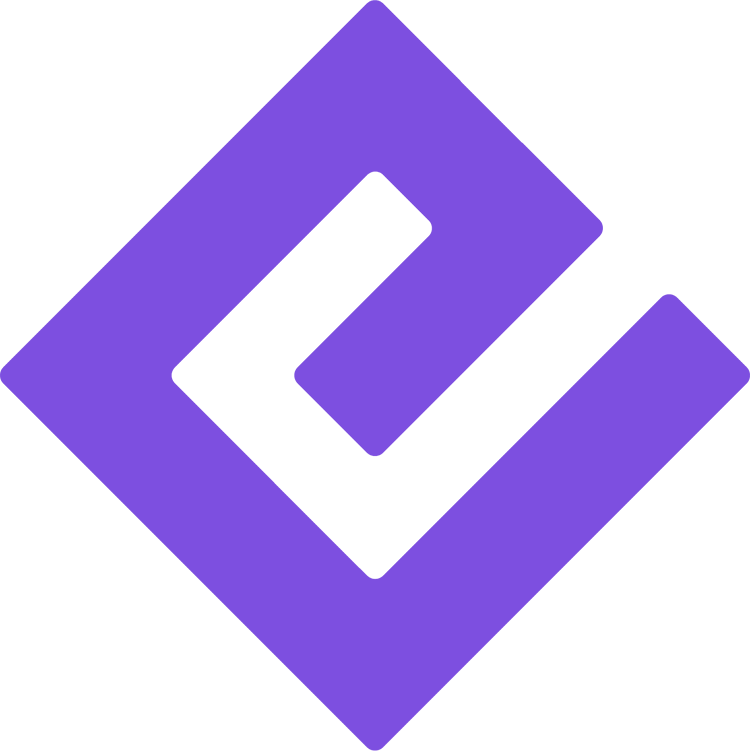Discover. Host. Attend. Repeat.
All the info you need to create, manage, and enjoy events with Eventnoire.
Getting Started
Eventnoire is an online event discovery and ticketing registration platform that makes it easy to find and attend experiences that celebrate culture and community.
Click Sign Up on the homepage, enter your name, email, and password.
Once logged in, go to your dashboard and click Create Event. You’ll be guided through adding your event details, tickets, and payout settings.
Yes — Eventnoire is free for event organizers. There are no upfront costs to create or publish events, and you keep 100% of your ticket price. We charge a service fee per ticket sold, which is usually paid by attendees. You can choose to either absorb the fee or pass it on to your guests at checkout.
Buying tickets
Go to the event page, select your ticket type, enter your info, and complete your payment. You’ll get a confirmation email right after.
Tickets are emailed to you after purchase. You can also have them resent to using the Resned Confirmation email link at the bottom of the Event Registration page.
Each organizer sets their own refund policy. Check the event page or contact the organizer directly through the Contact Organizer button.
Payments & Payouts
Connect your Stripe account under Organization Payout Settings before selling tickets for your event. Payouts are sent 1–2 business days after your event ends.
You’ll need to submit a payout request. Our team will process funds held on your behalf.
Currently, each event can only be connected to one Stripe account.
Event Management
Yes! You can update your event details, ticket types, and settings anytime from your dashboard.
Yes, sold-out tickets are automatically hidden from the event page.
Navigate to Event Settings > Order Form Fields to choose what information you would like to collect from attendees
Yes. Use the Organizations tab to add admins, check-in staff, developers , finance managers, or support roles to help with managing your event.
Organizer Features
Yes! Upload custom banners, set a unique event URL, and add videos, descriptions, and images to match your brand.
Yes — mark your event as “Hidden” before publishing the event and only those with the direct link can access it.
Alternatively, you can alos set an event password to access the registration page.
Yes! Create a questionnaire for your attendees under Edit Event > Questionnaires
When creating a questionnaire for a specific ticket type, turn on the toggle button labeled “Limit to Specific Ticket Types” then choose the ticket you’d like
📲 Event Check-In
Use the Eventnoire Organizer App (iOS/Android) to scan ticket QR codes or check in attendees manually.
Yes. Anyone with access to your organization and event can check guests in simultaneously using the app.
Need Help?
Email us at support@eventnoire.com or use the Help button on the website.
Visit the event page and click Contact Organizer, or email our support team if the issue remains unresolved.
Yes! For urgent issues, schedule a support call here or email us at support@eventnoire.com to set up a time.
About Us
Help & Info
© 2025 Eventnoire.